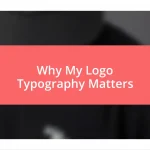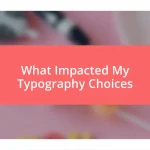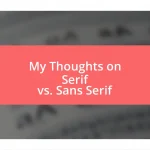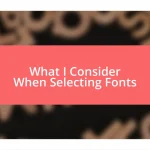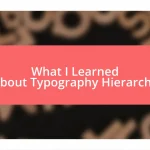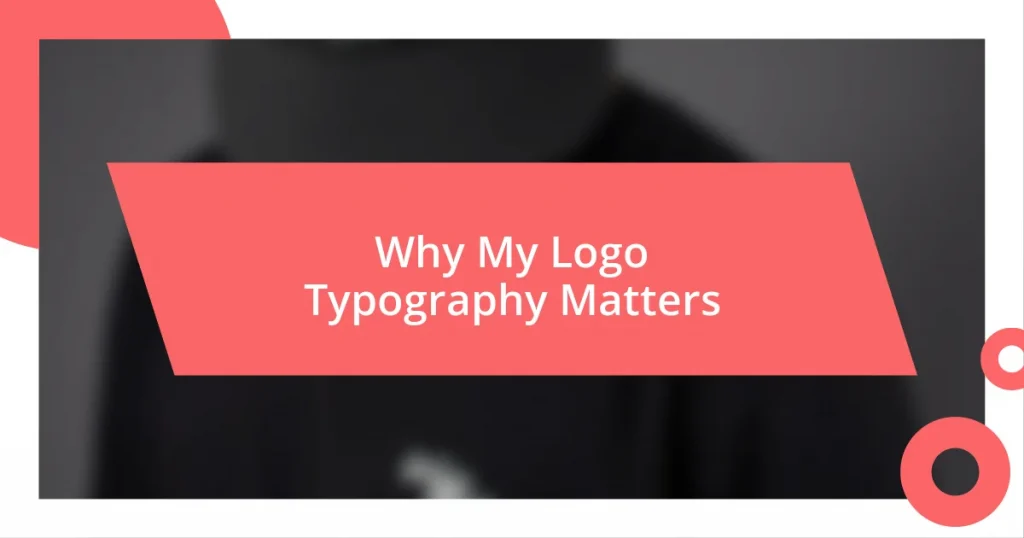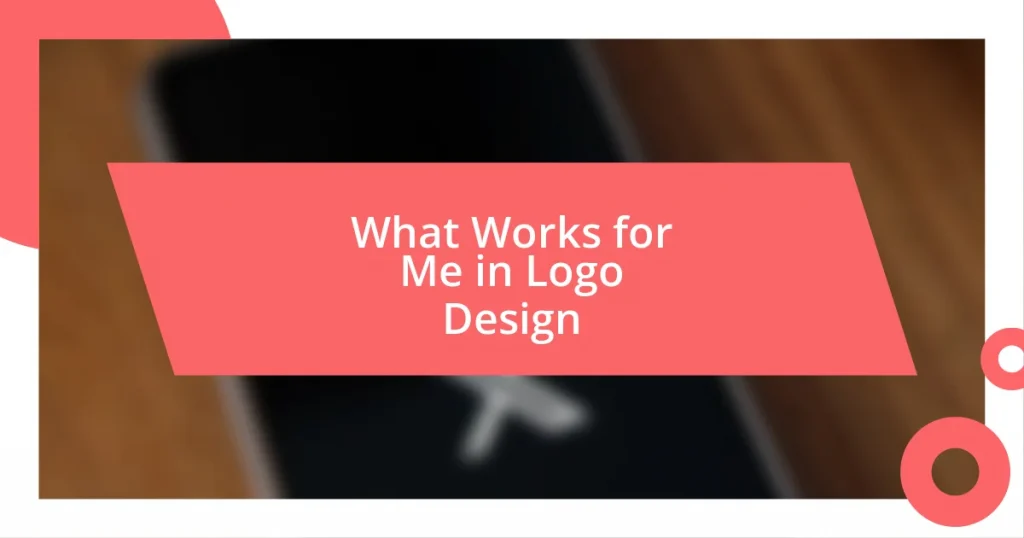Key takeaways:
- Understanding color balance enhances the emotional impact of images by evoking specific feelings through different color tones.
- Key techniques for achieving color balance include adjusting white balance, using RGB curves, experimenting with color grading, and regular monitor calibration.
- Common mistakes to avoid are overediting colors, neglecting ambient light, and relying solely on presets, which can detract from personal creative expression.
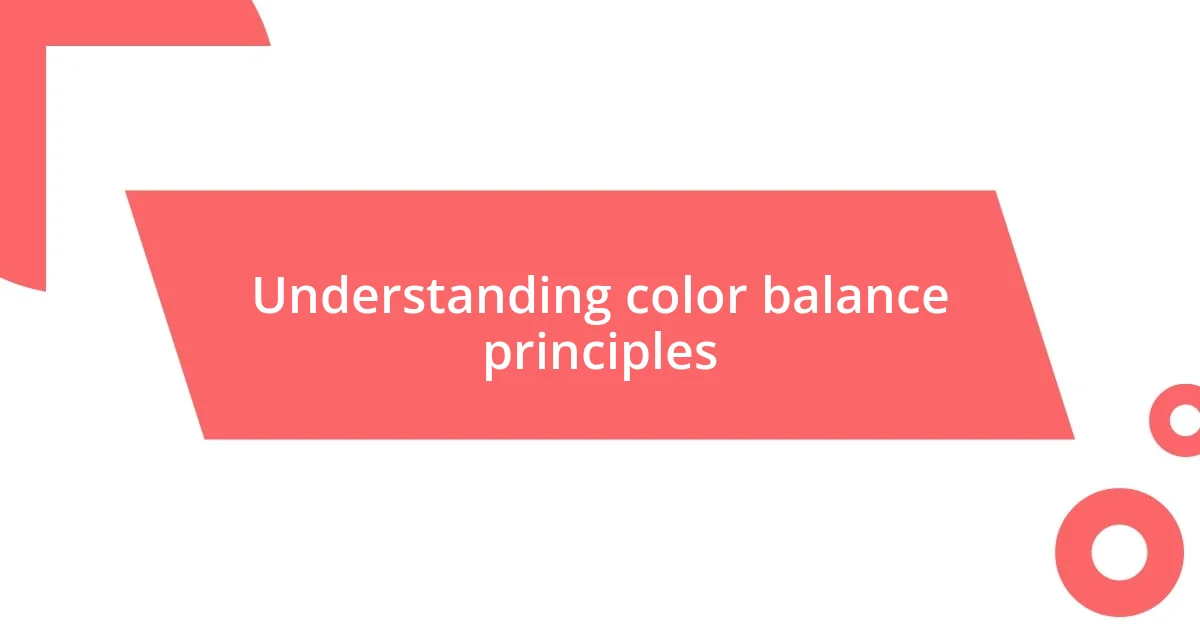
Understanding color balance principles
Color balance is all about harmony in your images. I remember the first time I truly grasped its importance while experimenting with my photography. I was struck by how a single shift in hue could completely transform the mood of a photo – shifting a scene from warm and inviting to cool and unsettling.
When it comes to understanding color balance, it’s crucial to consider the emotional response different colors evoke. For example, did you know that cooler tones like blues can instill a sense of calm, while warmer tones like reds can create excitement? This understanding guides my choices, whether I’m editing a landscape or setting the tone for a portrait, making the emotional impact all the more powerful.
Have you ever looked at a piece of art and felt instantly drawn to or repelled by it? That’s color balance at work. I’ve often found that when I shift colors in my projects, the overall tone changes dramatically. Playing with complementary colors, for instance, can not only enhance the visual appeal but also evoke specific feelings, creating a dialogue between the artwork and the viewer.
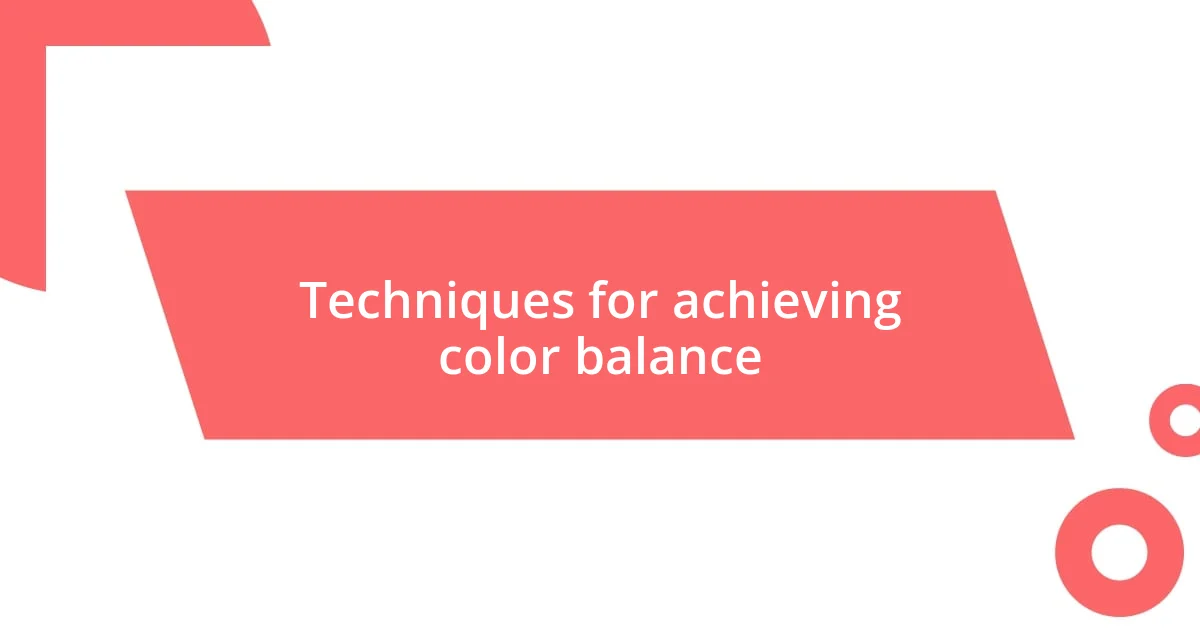
Techniques for achieving color balance
To achieve successful color balance, I often rely on several techniques that have proven effective through my experience. One method I’ve found particularly helpful is adjusting the white balance in my editing software. This allows me to enhance natural lighting and eliminate color casts that may detract from my intended aesthetic. I remember a time when I was editing a sunset shot; correcting the white balance transformed the image from dull to vibrant, revealing the true beauty of the moment I had captured.
Here are some techniques to consider for achieving color balance:
- Use the RGB Curves: Adjusting the red, green, and blue channels separately helps fine-tune the colors.
- Experiment with Color Grading: This technique allows you to apply specific color tones to shadows, midtones, and highlights, giving your image a mood that resonates with the viewer.
- Embrace Color Contrast: By placing contrasting colors next to each other, I create a visual interest that draws attention and helps establish balance.
- Reference Color Wheel: Using a color wheel can guide decisions for harmonious combinations, ensuring that your palette is both effective and engaging.
- Regularly Calibrate Monitors: This ensures I see colors as accurately as possible, which is vital during the editing process.
By integrating these techniques into my workflow, I’ve been able to elevate my work and evoke the emotional responses I aim for. It’s a rewarding journey that transforms not just my images, but also my connection to them.
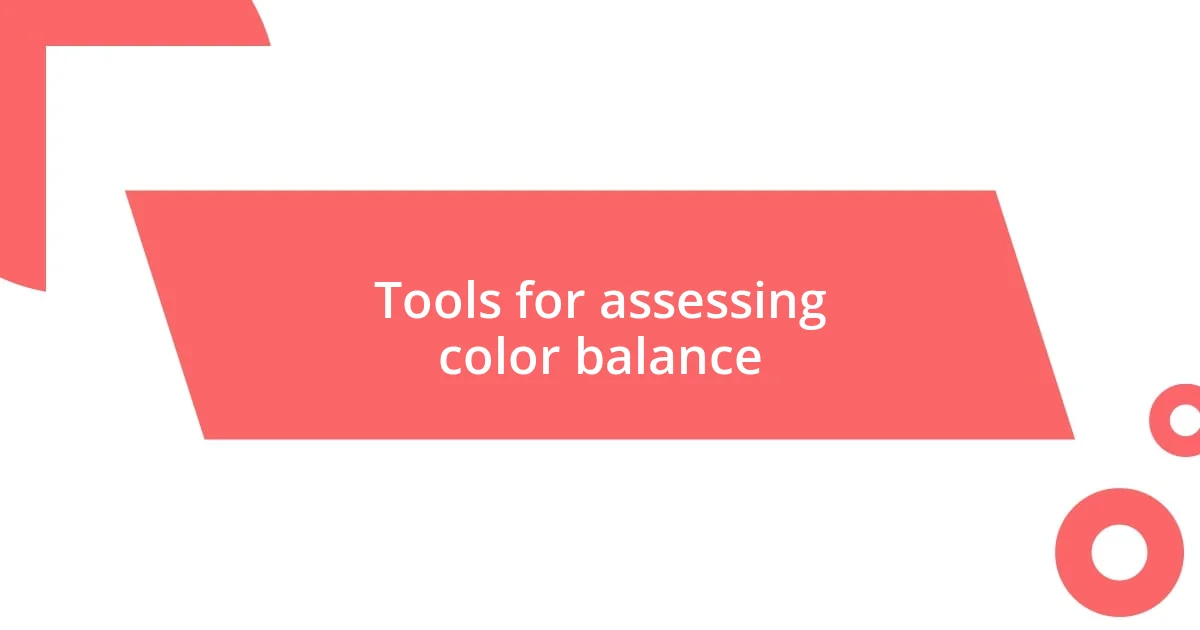
Tools for assessing color balance
To accurately assess color balance, I rely on a combination of software tools and hardware devices. For instance, using a color calibration device, like a Spyder, has been a game-changer for me. I remember the first time I calibrated my monitor; the difference in how colors appeared was astounding. Having accurate colors displayed is crucial for making informed editing decisions.
Software tools are equally important. Adobe Lightroom and Photoshop offer features like the Color Balance adjustment layer, which allows for precise control over shadows, midtones, and highlights. I often find myself toggling between these settings, ensuring that the final image conveys the feeling I initially envisioned. Have you ever adjusted the color balance, only to be surprised by how it impacted the image’s story? I certainly have, and it’s a fascinating process.
Lastly, I’ve found that color matching tools, like the Color Checker Passport, provide a standardized reference point for color accuracy. Taking the time to incorporate this tool into my workflow has enhanced my confidence in achieving true-to-life colors. Additionally, referring back to these standardized colors consistently reminds me of the emotional tones I want to capture in my work.
| Tool | Description |
|---|---|
| Color Calibration Device | Ensures your monitor displays accurate colors. |
| Adobe Lightroom/Photoshop | Software tools for adjusting color balance in images. |
| Color Checker Passport | Standardizes colors to maintain consistency across images. |

Common mistakes in color balance
One common mistake I see frequently is overediting colors. Early in my journey, I was guilty of cranking up saturation and contrast to make my images pop. However, I quickly learned that this often resulted in unnatural-looking photos. Have you ever looked at an image and felt something was off? It’s usually the colors screaming for attention rather than working harmoniously together.
Another pitfall is neglecting the ambient light colors in a scene. I remember taking a portrait during golden hour and completely missing the warm hues created by the setting sun. Instead of celebrating those warm tones, I focused only on my subject with a cooler color palette. The final edit didn’t resonate with the magic of that moment. Paying attention to the natural light and how it influences your colors can be a game changer.
Lastly, relying solely on presets can also hinder your color balancing skills. When I first started using presets, I thought I could take shortcuts and still achieve great results. But there’s something crucial about the personal touch that can’t be captured with a one-size-fits-all approach. Have you ever felt a preset didn’t reflect your unique vision? Taking the time to adjust each image according to its specific needs helps convey your creative voice.
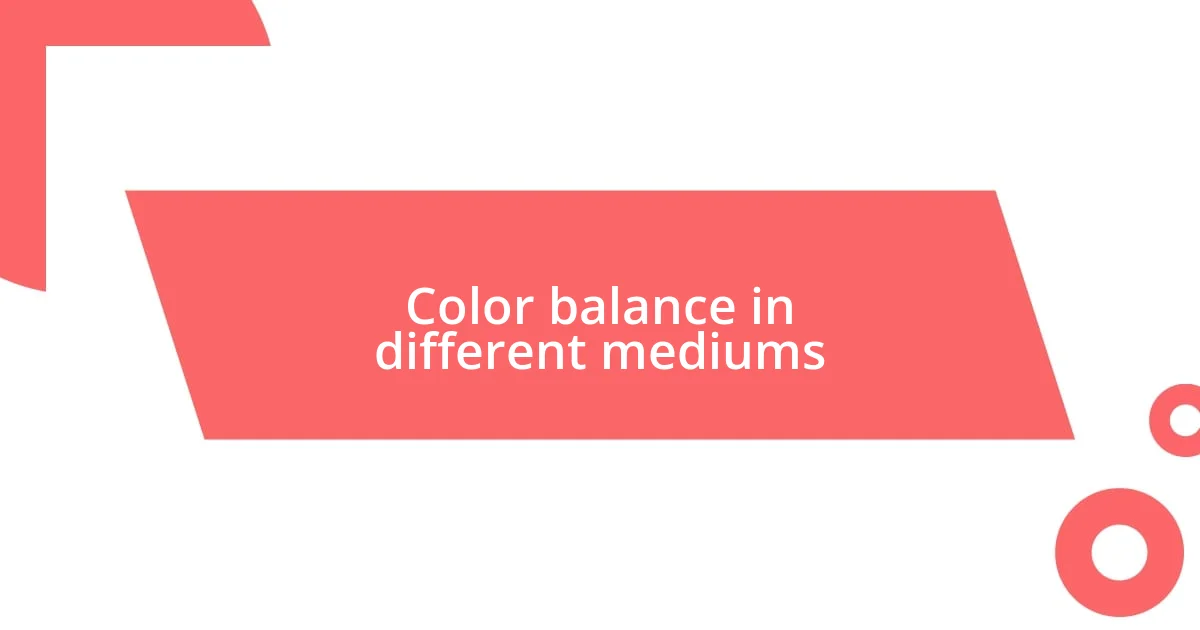
Color balance in different mediums
When it comes to color balance across different mediums, I’ve really noticed how the same hues can evoke entirely different feelings. I recall working on a print project that used a rich maroon, and it looked elegant on screen, but when printed, it took on a muddier tone that didn’t align with my vision. Have you ever been caught off guard by such discrepancies? That experience taught me to always print test swatches, especially when transitioning between digital and physical formats.
In photography, color balance plays a crucial role in how a subject is perceived. I remember shooting a vibrant street scene; the colors popped on my monitor, but once I reviewed them later in a different light, some shades felt off. It made me realize the importance of observing color how it interacts with varying light and environments. Have you considered how the very act of changing light can morph the colors we see? Understanding this has led me to embrace both natural and artificial lighting sources, and trust me, it can transform the emotional tone of an image entirely.
In digital illustrations, getting the color balance right can be a delicate dance. I often experiment with different color palettes, trying to find the sweet spot that resonates. One time, I played with a cool cyan alongside a warm yellow, and the harmony was mesmerizing. I often ask myself whether a color palette complements the message I want to convey. Do you think about this when creating visual content? For me, the color balance in illustrations isn’t just about aesthetics; it’s about evoking the right feelings and connecting with the audience on a deeper level.